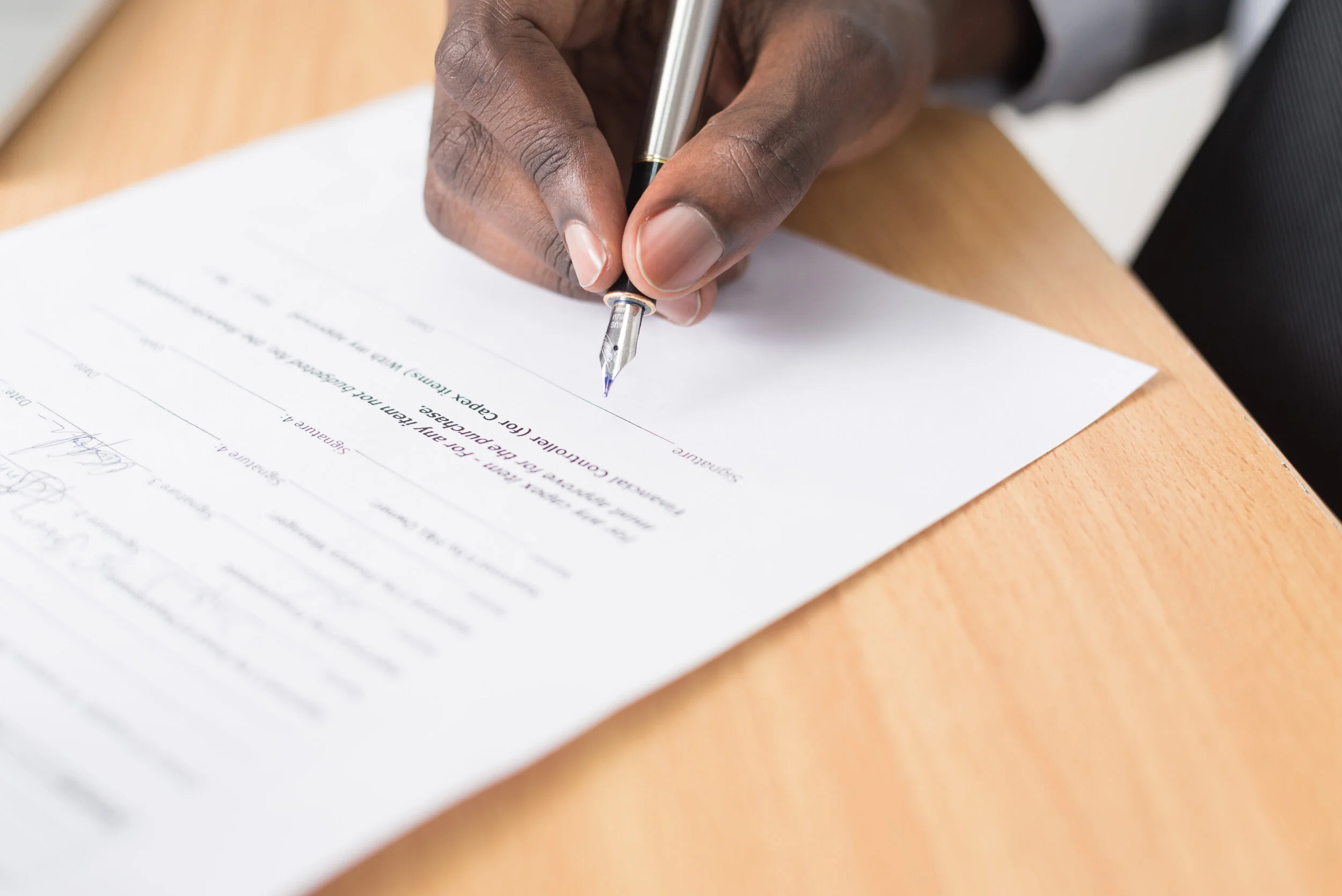To submit the online waiver form, for you or a member of your family, please follow the steps below. You will have to create a climbhangout portal app account. This process needs to be completed from a desktop or laptop computer. If you do not have access to a computer please phone Hangout at 250-701-6660 for assistance.
Note: You must be 18 years or older to submit a waiver or have a parent create a profile and sign on your behalf.
When you are ready to create your account, proceed to the climbhangout portal app via the waiver button link at the bottom of the page --
Create a new login for the person signing (even if you are not the person climbing)
Check your email for a PIN used to verify your account
Enter the PIN and log back in to your account
Finish creating your account by providing the required contact information
Add your dependent(s) under Household tab on left (only enter required information in fields with an *asterix*)
Sign waiver for everyone interested in climbing by:
Select Hangout in the drop down Location menu
Check the boxes for the members climbing (or any others in your family who may climb in the future and are under the age of 18)
Sign your name in the box at the bottom of the waiver
Submit by pressing the button labeled ‘I agree to these terms’ under the signature box
Please proceed to the climbhangout portal app and submit a waiver, we look forward to meeting you :)
Remember: This process needs to be completed from a laptop or desktop computer. It does not yet work correctly from a mobile phone. Call or e-mail the gym (click @Hangout at the bottom of the page) for assistance if you do not have access to a laptop or desktop.